
Bot for Slack
Connect with Slack Bot on Assembly. Our deep Slack integration to make giving recognition simple and fast!
Connect Assembly with
Bot for Slack
What can this integration do?
Peer-to-peer employee recognition and engagement software. Empower Your Team. Assembly is aemployee engagement, alignment, productivity-boosting, and rewards platform (free for unlimited users). With Assembly, your team and/or company will raise the bar on recognition and help instill your core values.Assembly boasts a 90%+ team member engagement rate for teams that have finished account set up and with our Slack installation, we’re seeing >95% engagement!Join innovative and well-known brands like Coca Cola, Amazon, USC Keck Medical, Steelhouse, BloomNation, Crexi, Atlanta Hawks, and a growing list of amazing companies looking to provide a recognition rich culture. Along with FREE peer to peer employee recognition software and access to create a comprehensive custom reward catalog – Assembly can also help you measure unique engagement, celebrate achievements/birthdays/anniversaries, inspire employees, and encourage growth & meaningfulness in their work.
Once Assembly is installed on your Slack, your team can:
- Give recognition directly in Slack
- Receive recognition directly in Slack
- See celebratory announcements like Birthdays and Anniversaries in Slack
- Emojis are bi-directional and when chosen in slack go into Assembly and vice versa – don't skip a beat



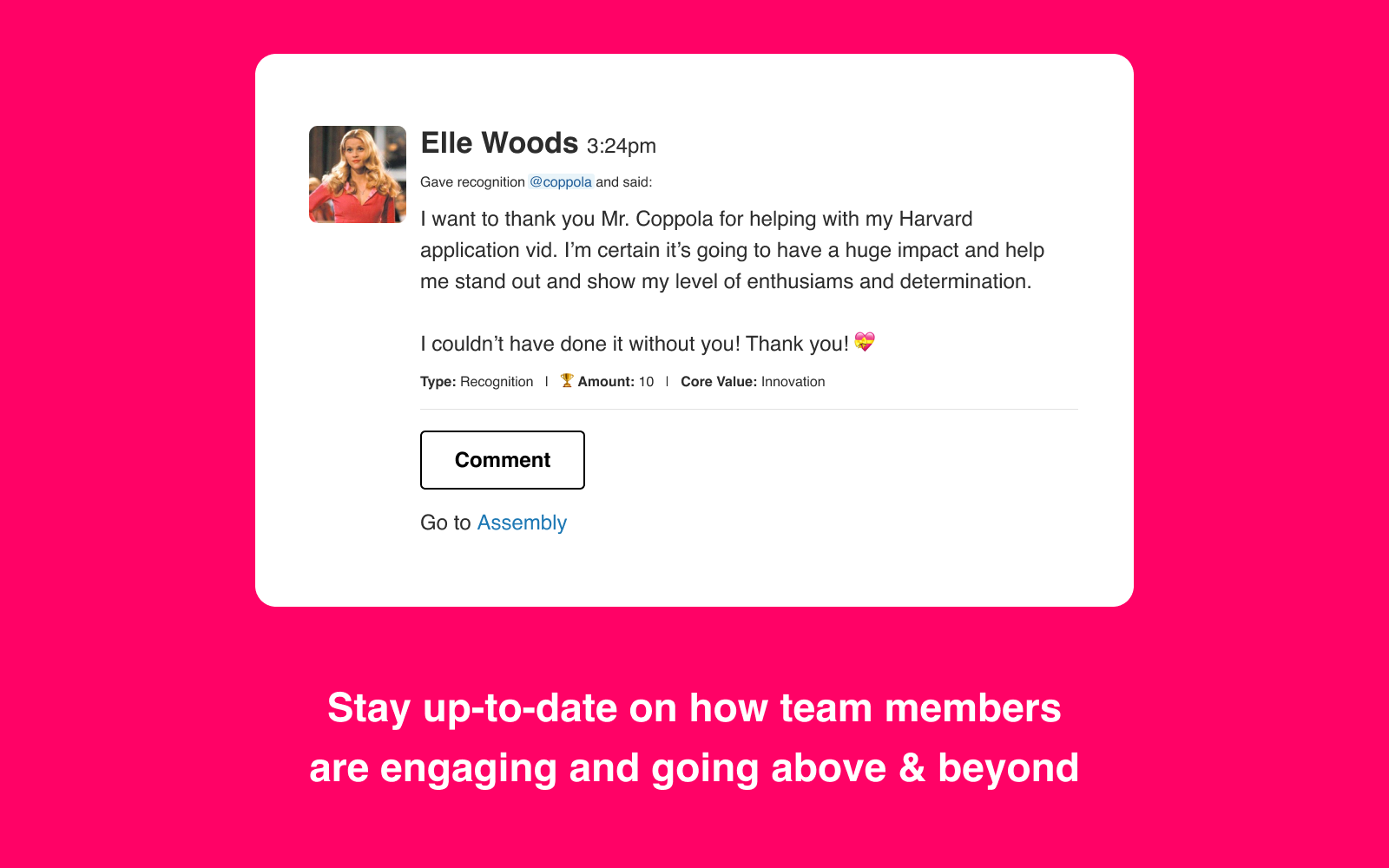

How do I integrate this with Slack Bot?
It's very simply to connect your Slack with Assembly. Please be sure you do have Slack admin permissions in order to access the directory. This is often required for set up and we recommend having someone from IT help you. Assuming you have the necessary access to set up, you can proceed by following these instructions:
- Go to Assembly integrations
- Click on the "Get Started" button next to Slack
Be sure that you choose the correct Slack account to authenticate and from there, follow the remaining few steps to connect to the correct channel and change your company's Assembly currency if you'd like (you can change it to any emoji that fits with your company's vibe).
One extra pieces worth mentioning. The more public the channel the more successful the integration and engagement. Make sure you choose the right channel!
You can also find Assembly and learn more about our integration with Slack in directly from the Slack App store.
More available integrations
Browse our Free Employee Recognition Guide
Get the foundational knowledge on creating an employee recognition program that boosts employee engagement and helps them feel valued.
Explore Guide



